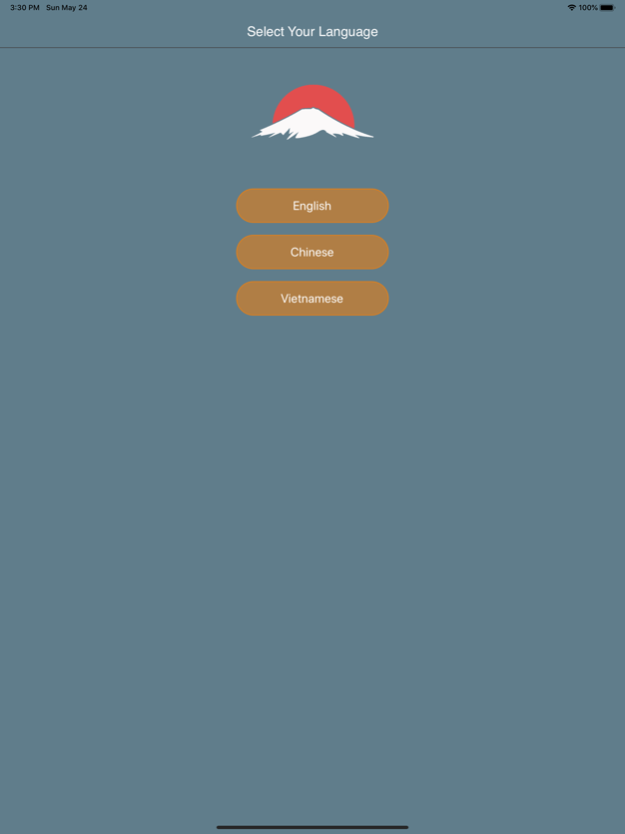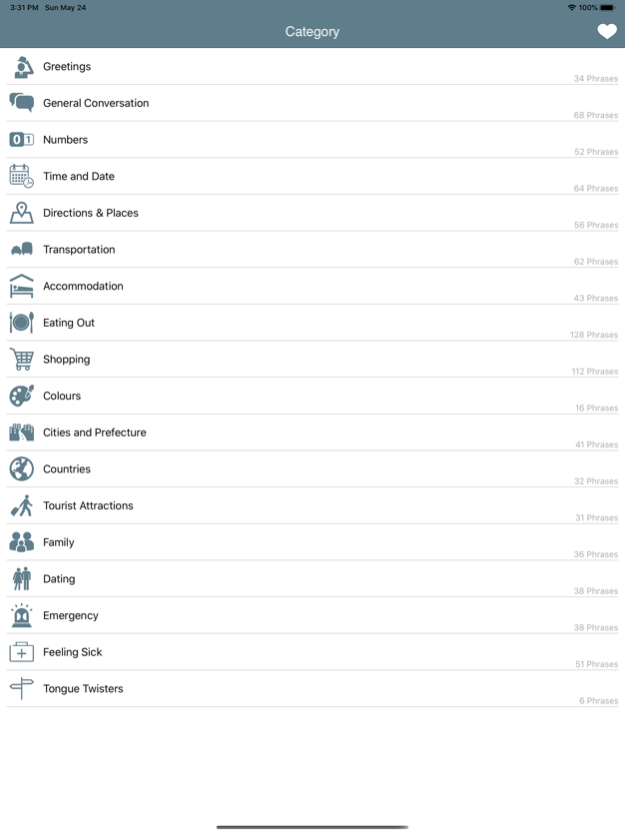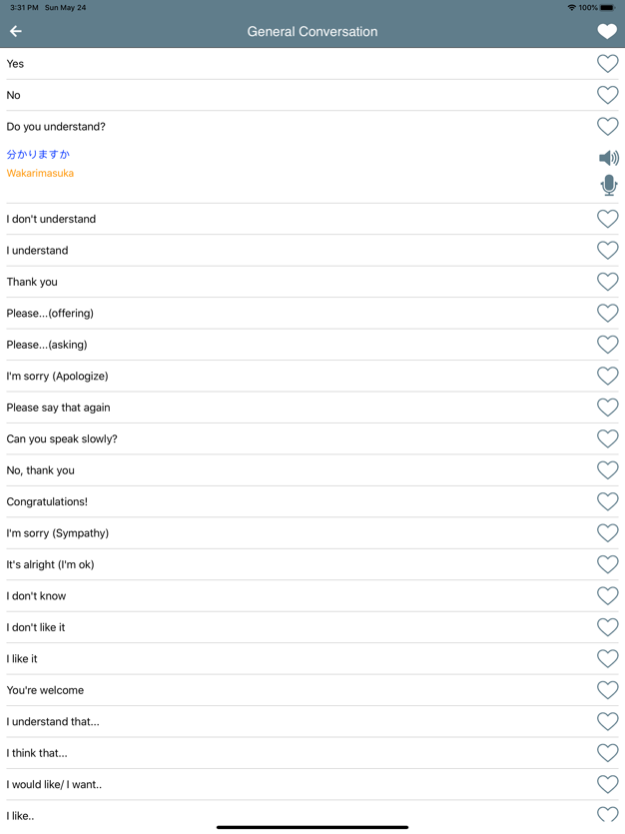Learn Japanese Phrase 1.3
Continue to app
Free Version
Publisher Description
The "Learn Japanese Phrase" app has many useful Japanese phrases and words (e.g., "Hello!", "How are you?" or "A table for three, please!"). When you tap a phrase, the app speaks it aloud.
APP FEATURE:
* More than 16 topics covering the basic areas/ aspects of life
* More than 2,000 common sample dialogues/ conversations in life
* Supporting real sounds and offline
* Systematizing exercises, speaking demo helps memozization more effective and enjoyable
* The simple interface is convenient and easy to use
* Carefully translated list of essential phrases
* High quality audio pronunciation by native speaker
* Highlight important words with tips
* Store frequently used phrases in favourites
* Search by keywords
When traveling to Japan (e.g., Tokyo or Hokkaido), make sure you bring the app with you! Ideally you listen to a phrase and repeat it, but if your accent is terrible, you can play the voice on the app to local Japanese people (e.g., a waiter or store clerk)
TOPICS:
"Greetings"
"General Conversation"
"Numbers"
"Time and Date"
"Directions & Places"
"Accommodation"
"Eating Out"
"Shopping"
"Countries"
"Family"
"Dating"
"Emergency"
"Tourist Attractions"
Feb 27, 2024
Version 1.3
Fix bug ui
About Learn Japanese Phrase
Learn Japanese Phrase is a free app for iOS published in the Kids list of apps, part of Education.
The company that develops Learn Japanese Phrase is Nguyen Tien Thanh. The latest version released by its developer is 1.3.
To install Learn Japanese Phrase on your iOS device, just click the green Continue To App button above to start the installation process. The app is listed on our website since 2024-02-27 and was downloaded 0 times. We have already checked if the download link is safe, however for your own protection we recommend that you scan the downloaded app with your antivirus. Your antivirus may detect the Learn Japanese Phrase as malware if the download link is broken.
How to install Learn Japanese Phrase on your iOS device:
- Click on the Continue To App button on our website. This will redirect you to the App Store.
- Once the Learn Japanese Phrase is shown in the iTunes listing of your iOS device, you can start its download and installation. Tap on the GET button to the right of the app to start downloading it.
- If you are not logged-in the iOS appstore app, you'll be prompted for your your Apple ID and/or password.
- After Learn Japanese Phrase is downloaded, you'll see an INSTALL button to the right. Tap on it to start the actual installation of the iOS app.
- Once installation is finished you can tap on the OPEN button to start it. Its icon will also be added to your device home screen.